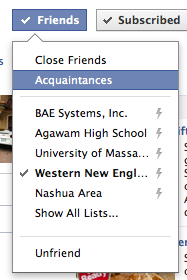Facebook has never been good at privacy. They've always had the correct hooks in there, to some degree, but it was never really straight forward enough for people to understand. That was fine for them, because none of us knew any better. Then Google+ showed up and fundamentally changed the way we think about sharing. Before this, the privacy of the content you share was always an afterthought; something you'd have to dig deep into menus on the website to modify. Google+ turned that on its head with it's in-your-face-privacy settings called Circles. You pick who you want to be in each circle, and voila, share with whichever circles you deem appropriate. Facebook was terrible at this, since you had to build exclusion lists instead of inclusion lists. Recently, Facebook adopted sweeping changes to its privacy settings to catch up with Google+. So this privacy confusion is all in the past now, right?
In
a really great This Is My Next Podcast, Joshua Toploski and Nilay Patel were discussing the new Facebook timeline and the issue of privacy came up. Here are a couple great quotes from this exchange.
"Facebook is like, 'Did I put clothes on before I left the house?' I don't know. I don't know if i put clothes on. And now I'm out!"
- Joshua Topolski
[From Facebook's perspective] "It's hard to figure this out, so here's all these granular tools for those of you who care about whether or not you're wearing pants. Everybody else, to get the most value out of Facebook, you've gotta take your pants off. Get used to it, because that's how Facebook works now."
- Nilay Patel, speaking from Facebook's perspective.
I do happen to care whether or not I'm wearing pants, and I was always confident that I was indeed wearing pants. Then I went to the Vegas, and noticed I was accidentally posting tons of content publicly. Keeping with the 'What happens in Vegas stays in Vegas' mantra, most of this was not meant to be shared publicly. I'm a prolific share-er, so I think it's very important to control gets to see certain content. Let's talk about that, and what you need to understand.
Controlling whether or not you're wearing pants (and exactly how much ass is showing)...
Post privacy is set by clicking on the button directly to the left of the 'Post' button, below.
I choose Custom since I have divided my friends into two groups: 'Limited Profile' and everybody else. For most personal posts, excluding public things like announcements of new blog posts, I share with friends except for those in the Limited Profile list. You can set this up when you click on Custom in the post privacy settings.
"Limited Profile' is really a leftover from when Facebook's privacy settings were even more lame; now that Limited Profile list should probably be 'Acquaintances', which is one of the built in lists. That way, I can easily share with 'Friends except Acquaintances' instead of using Custom. If you haven't kept privacy lists, I advise you start now, and use Acquaintances for folks that don't need to see those sloppy pictures of you from Saturday night but you're still friends with. Putting someone in a list is easy, just go to their profile and click on the Friends button up top:
Setting someone to 'Close Friends' can be a bit annoying, since it notifies you of every single thing they do. But setting someone as an Acquaintance, like your boss for example, is quick and easy to do, and allows you to easily exclude them from certain posts.

The main privacy settings menu lives up by your name in the top right hand corner of the page (click on the down arrow to get there). There's quite a few important settings buried in the subsequent menus, and I'd advise that you go check them out. There was one setting in particular that I found confusing, and I wanted to share that so you don't make the same mistake. In this main menu, there is an extremely prominent area entitled "Control Your Default Privacy". Sounds great right?! I saw that, adjusted the options (Custom - Friends only, except for 'Limited Profile'), and assumed that my posts would always default to this unless I said otherwise.
WRONG. It's actually a very specific setting that only applies to Facebook apps so terrible that they do not have inline privacy controls. That means this doesn't apply to Facebook in a web browser, iPhone, iPad, or Android. And that covers just about everything you'd want to post from, so this setting isn't all that meaningful.

As it turns out, Facebook simply defaults to whatever setting you chose last. Apps and Facebook in the browser behave this way. I think this is a terrible idea - it really should let you choose a default. Very rarely I will choose to post something as Public, and when I do, I don't want it defaulting back to that the next time I post. I'm going to forget! And that's how I screwed myself up with all my Vegas postings; I made one Public then never changed it back. Remembering that I've forgotten this once before gives me that accidental-no-pants feeling when posting things now, and that paranoia is no fun.
It's really important to check that inline privacy setting each time you post! Ultimately, all of your privacy settings are controlled on a per-post basis, so pay attention. One more time since this is important: If you post something to Public once, and you never change the setting back, it will keep posting to Public and everyone on the net can see it! This goes for Friends, Custom, and the others too but Public is the most risky one for your privacy.
Seeing if you're wearing pants from someone else's perspective...
This is critical, but many people don't know about it. For starters, you want to see what the internet at large can see of your profile. You can also see what particular people or friend lists can view, and make privacy adjustments accordingly. To view your profile as someone else, click 'View As...' under the gear icon at the top of your timeline.
 |
| Right under your banner image, 'View As...' is located in a menu accessed via the gear icon |
I think they should dedicate a whole button for this instead of hiding it behind that little icon, but at least you don't have to dig more than one menu deep to find it.
I would advise you to view your profile as Public ASAP, especially if you've switched to the new Timeline, to see what people can dig up on you without even being friends with you. I spent a long time adjusting privacy settings on posts and photo albums after doing this the first time, and now I check regularly.
Locking down your Facebook privacy can seem like a big mess, which it is to some degree, but it's nothing that a little elbow grease can't take care of.
Go forth and put on your proverbial internet pants.