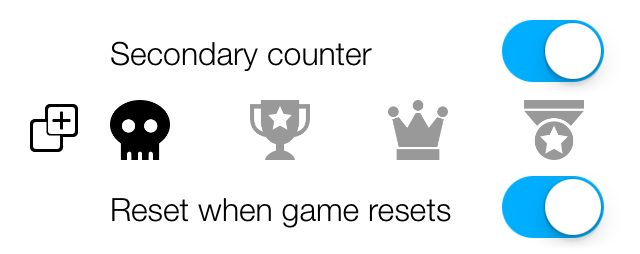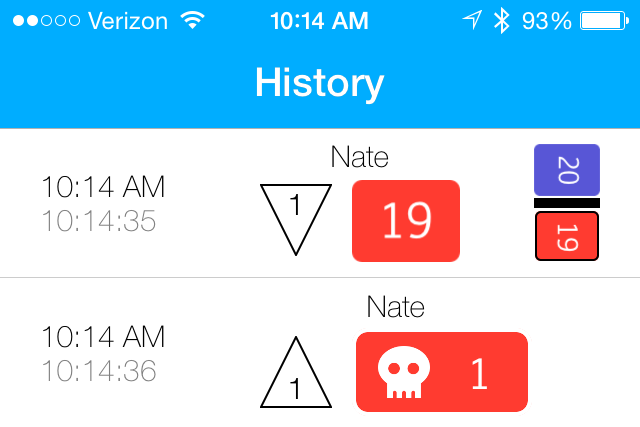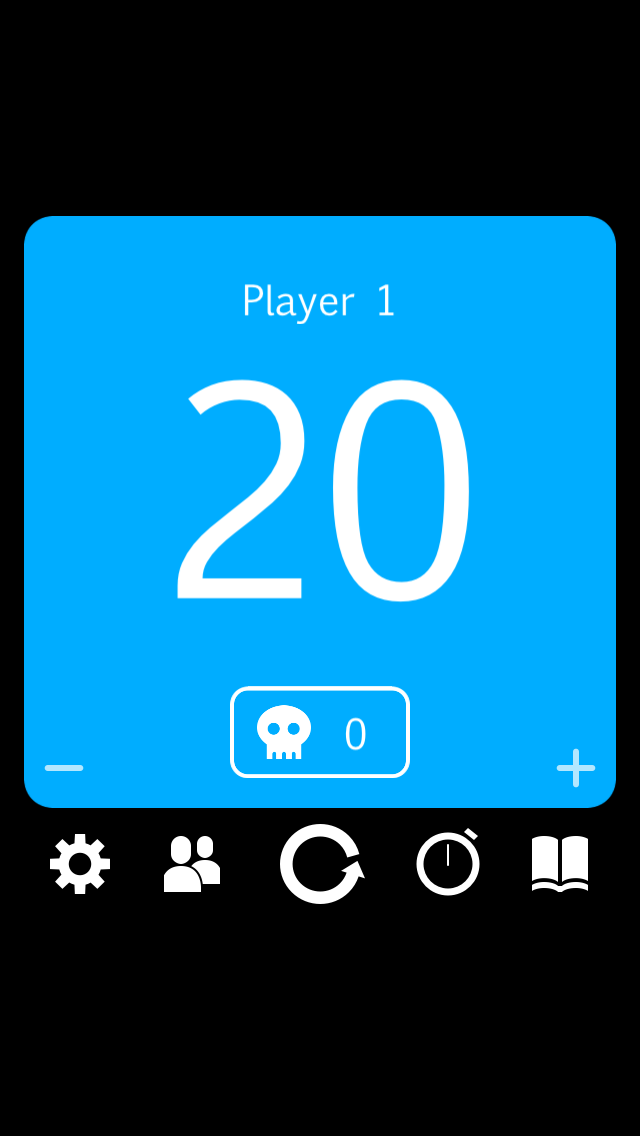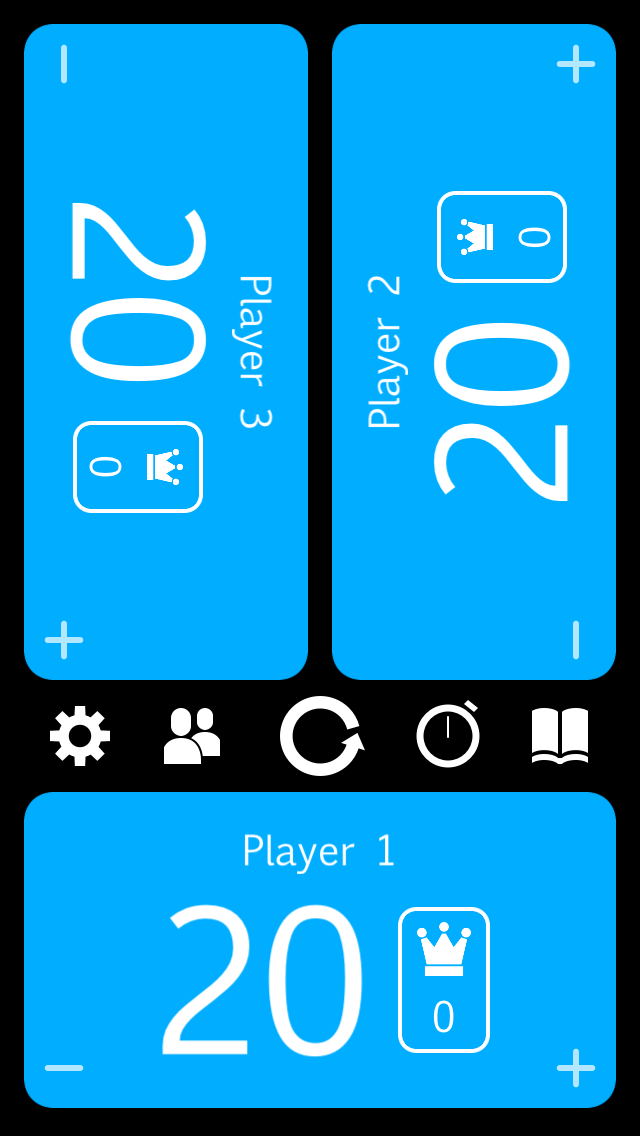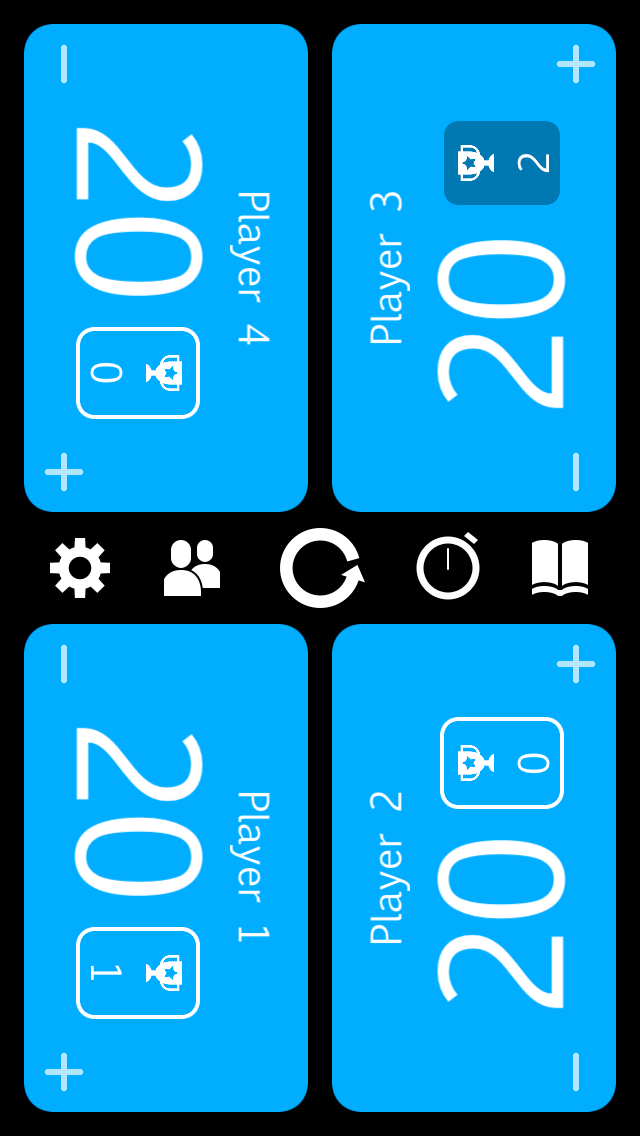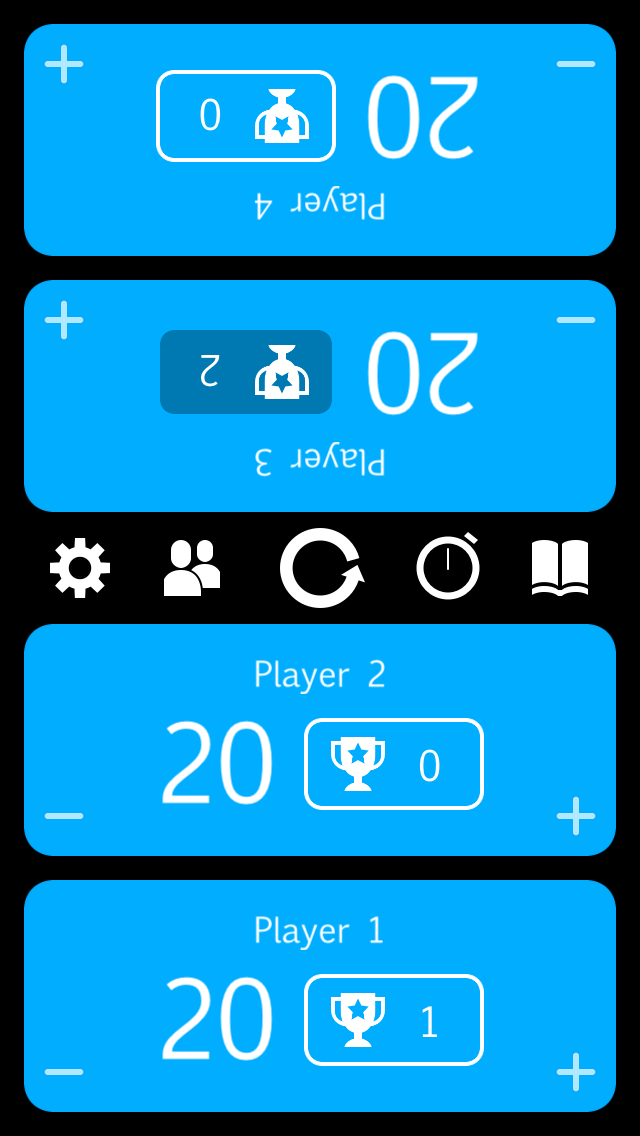Mutility 1.5
/It's been a long time coming, but secondary counters are finally here with version 1.5! What's a secondary counter you ask? It's a second, general purpose counter that's useful for tracking wins, poison counters, or for Commander/EDH. Enable them in Settings and pick the most relevant icon for what you want to keep track of. An intelligent default for 'Reset when game resets' is automatically picked for each icon.
- Skull - Poison (come on, that one was easy)
- Trophy - Win tracking
- Crown - Commander/EDH
- Medal - Commander/EDH or an alternate icon for win tracking
Secondary counters are easy to use - check them out in action.
Above, we've enabled Poison counters in a two player game. To increment or decrement the Poison counter, first tap to select it then tap elsewhere to increment / decrement as usual. In the example above, Kevin's poison counter is not selected, so tapping anywhere besides the counter increments or decrements his life total. Nate's poison counter is enabled, so tapping anywhere besides the counter increments or decrements the poison counter. Tap on the poison counter again to disable it and go back to life changes. Easy peasy.
Just like life changes, counter changes are tracked and editable in the current game history.
If you don't have 'Reset when game resets' enabled for secondary counters, or just wish to manually reset them to 0, a counter reset button has been provided in the game bar.
The counter reset button to the far right only resets the counters, not the game. You'll also notice a new button here - the arrow encircling a die. This resets the game and rolls the dice in just one tap.
I'm quite happy with how the counters look and work. Great pains were taken to assure that they don't get in the way of tapping to increment/decrement. You'll notice that the layout is optimized according to the number of players and orientation. Here are some examples:
Because of the layout complications, only one counter per player is supported right now. There's no reason that layouts with more room (1 or 2 player games, for instance) couldn't support additional counters, so this may come in a future version.
What else is new?
Secondary counters are the headline feature, but there were many small changes and bug fixes included in this release:
- Bug fix: Occasionally, the timer would get 'stuck' and taps on the play/pause button were ignored. I believe this is straightened out now.
- Bug fix: Tapping the status bar in Settings would not scroll to the top.
- Added 'new game and roll dice' button and counter reset button in the game bar
- Updated the buttons for History and to select the number of players with beautiful icons from the Symbolicons Block icon set. Counter icons are also from this set.
- The Settings icon now spins when you tap it because it's awesome and this guy yelled at me for removing it a while ago.
- Added a fun easter egg to the Settings screen. See if you can find it ;)
- Various UI improvements and polishing
- Improved the look of the app icon with a mild color adjustment
Development Notes
I did some really important stuff behind the scenes this release. Special thanks to Zev Eisenberg and Sam Marshall for straightening me out in all sorts of ways.
- Moved from a local git repo hosted on Dropbox to a remote repo hosted on GitHub and integrated with Xcode.
- I was getting progressively more and more in trouble with my previous version control system, as conflicted copies of my git repo (!!!) began to accumulate and cause wild and crazy issues. Big thanks to Zev for putting me on the correct path and to the Apple engineer responsible for Xcode's integrated version control that dug into my project and got me up and running after the conversion. WWDC tools lab FTW.
- Spent some quality time refactoring my code for consistent style and conventions. This was inspired by Brent Simmon's various blog posts on the subject.